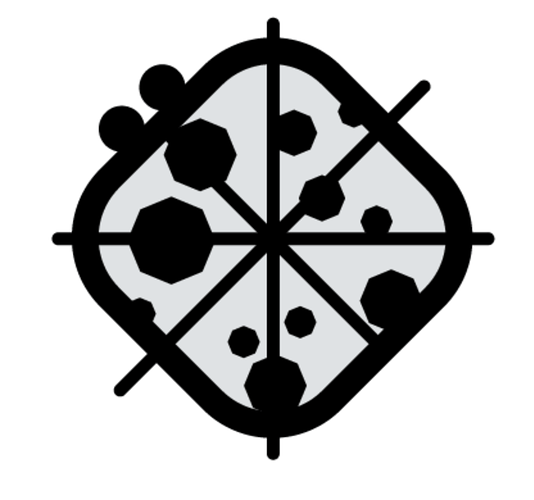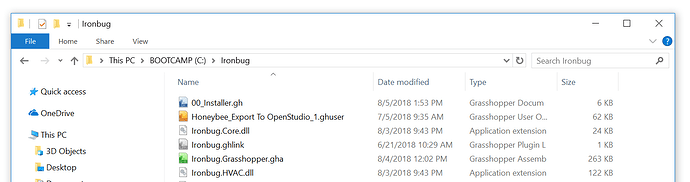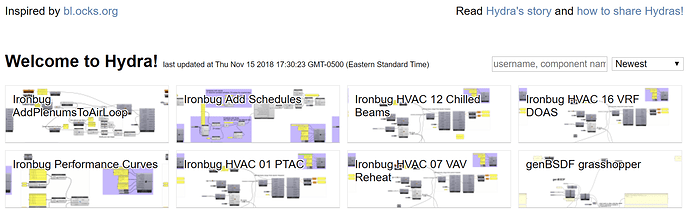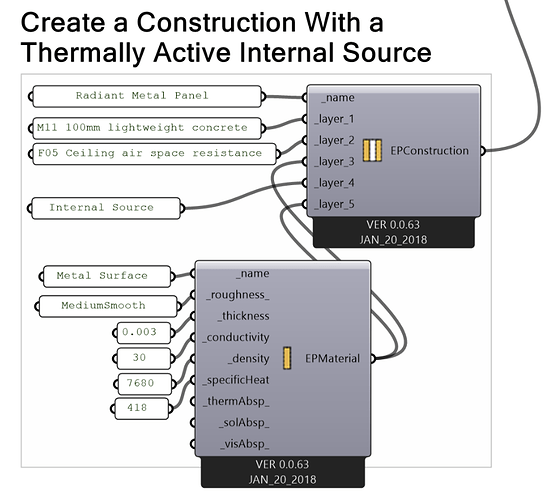Hello community!
Today, I am excited to announce the Ironbug Preview release. Since the beta version that released last summer (this post), I have been using Ironbug’s HVAC components to model both LEED baseline and proposed energy model for three real projects in our office, which include a 160,000 sqft school, a 190,000 sqft office building, and a 1,200,000 sqft 60 floors high-rise commercial building, with all different types of systems in current Honeybee energy modeling workflow. So it is totally possible to do the full energy modeling in Grasshopper with Honeybee. With this new integrated workflow, we are able to minimize the efforts to approach the solutions, the process to full energy modeling, which gives us extra days to really dig into the results and understand some HVAC behaviors.
Lessons learned and experiences can now really be preserved and shared to others; A similar system can be replicated from one project to another with Ctrl+C and Ctrl+V (this might sounds like a joke, but it was impossible in HVAC energy modeling world; as same as Ctrl+Z).
Ironbug has been constantly improved and tested in those three projects, and also upgraded based on comments from @josh.greenfield, @Elliot_Glassman, @HAOBOLIU, @TWANG1017 etc,. Thanks for your testing, and providing variable feedbacks.
For those who hasn’t been following the updates of this project, Ironbug is a group of tools that are written in C# to broad and improve the current Ladybug tools’ capacities and performances. It currently includes two components, ImageViewer, SortByLayers in Laybug category; two components, ReadAnnualResultsIII, IntersectMassesII in Honeybee category; and additional more than 130 HVAC components (by April 14th, 2019) that enables the abailabity for customizing OpenStudio airloops, plantloops, VRF and zone equipments in Grasshopper.
Installation Instructions:
-
Download the Ironbug.zip (2.1 MB) from Github release page and unblock the file.
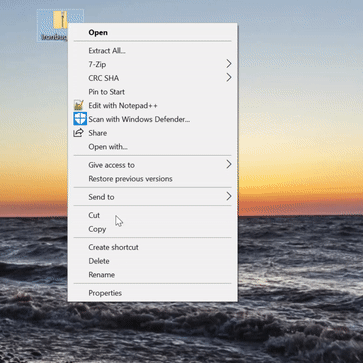
-
Unzip all files to C:\Ironbug , and open 00_installer.gh in Grasshopper. (All Rhino versions supported)
-
Set toggle to true to install.
Make sure you have OpenStudio 2.5.0 installed at “C:\openstudio-2.5.0”.
(I have been testing Ironbug with OpenStudio 2.8, and it will be supported when it is released) -
Restart the Grasshopper, and you should be able to find Ironbug tab like this:
Start with Ironbug_HVACTemplates and enjoy!
Some resources:
- Add HVAC system from templates.
- EnergyPlus Documents
- Add output probes to loop.
- Create a VRF + DOAS system (this video might be old, but the concept and workflow is the same)
- Hydra Share https://hydrashare.github.io/hydra/
Enjoy!
-Mingbo Peng