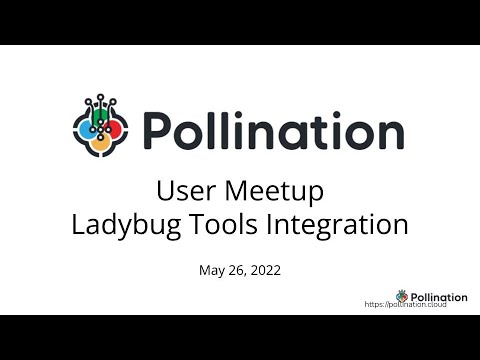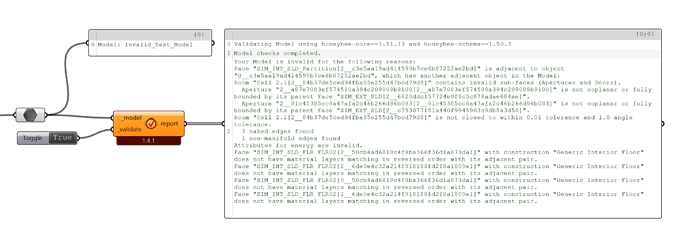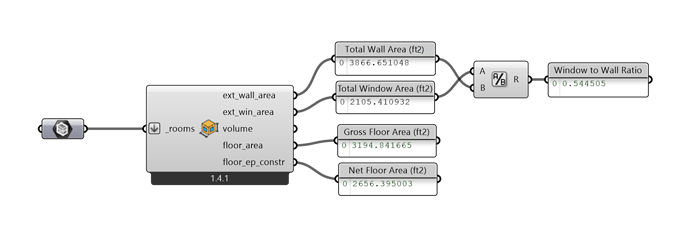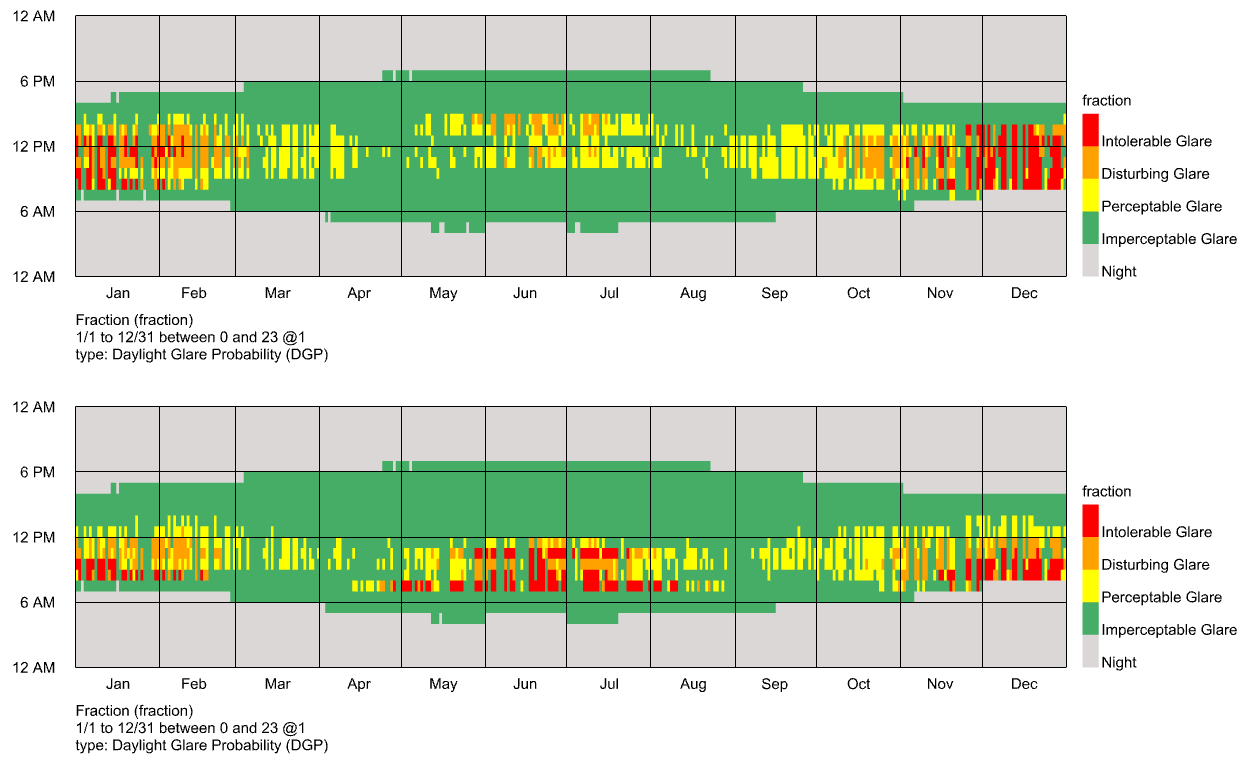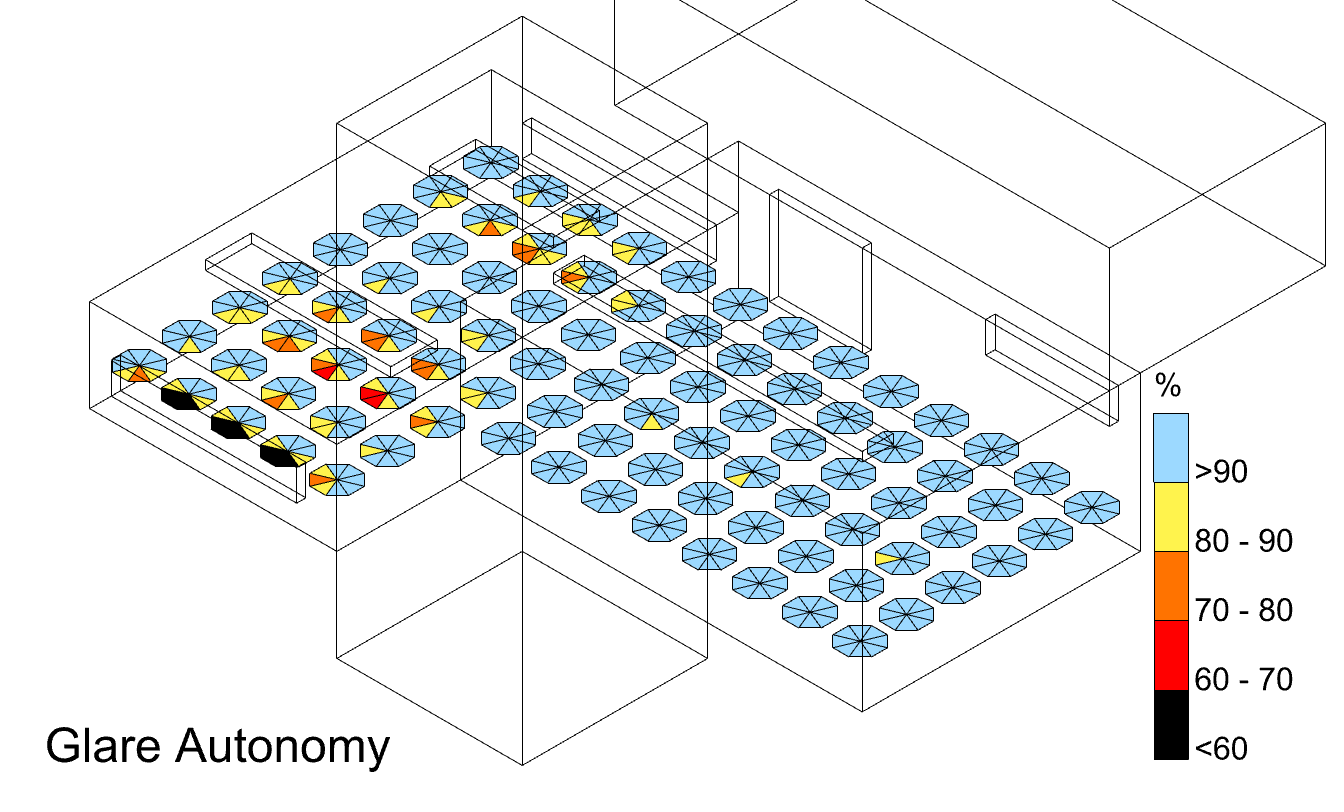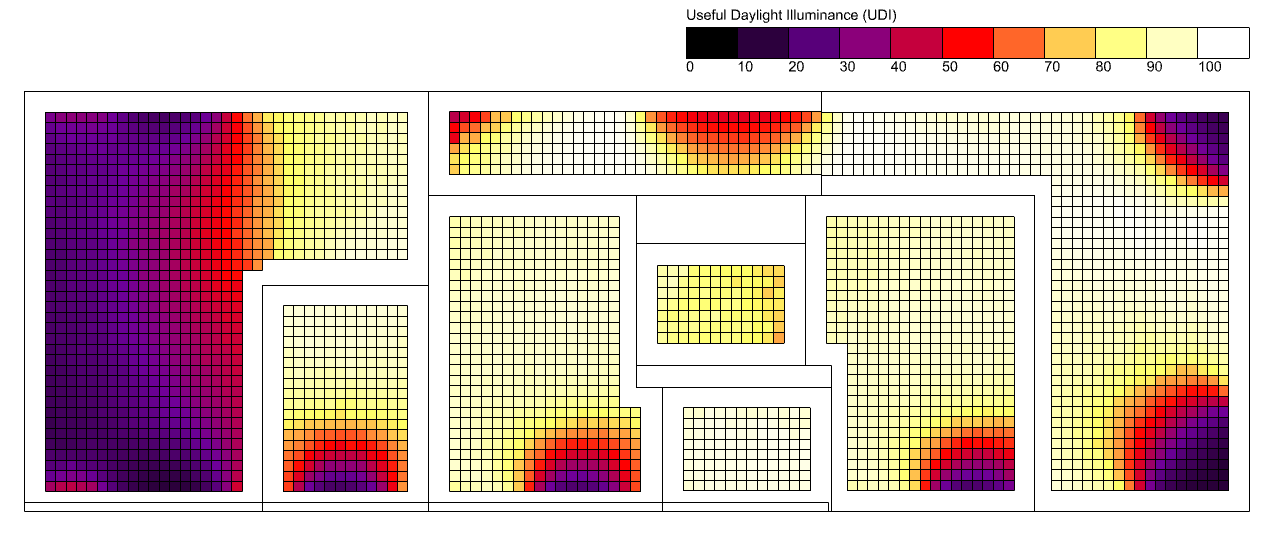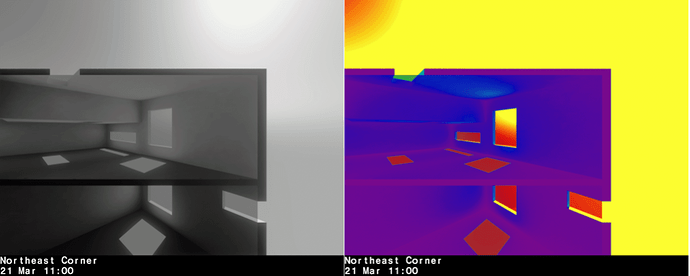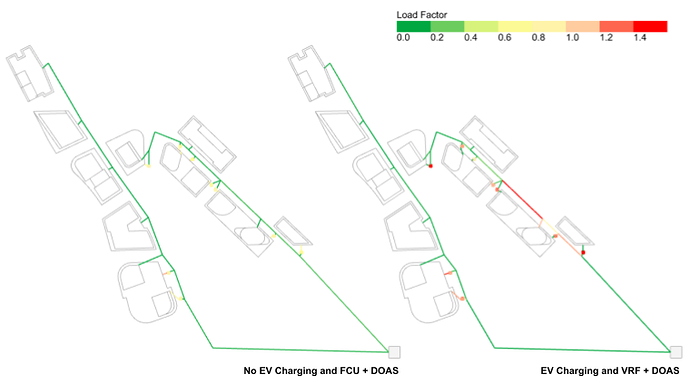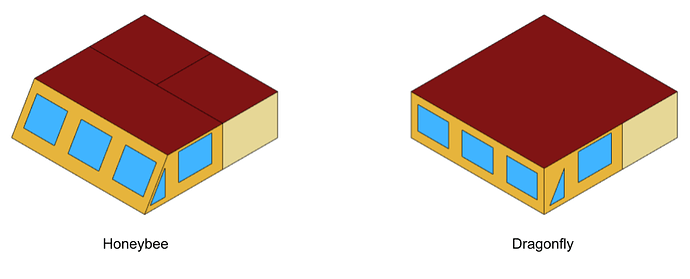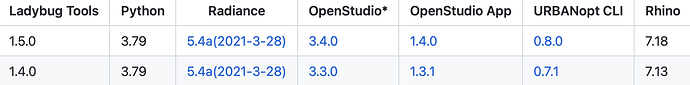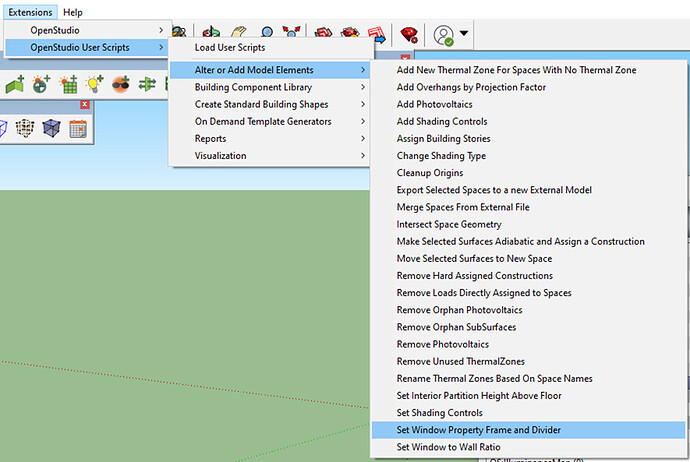Great Ladybug Tools Community,
We are excited to announce another release of Ladybug Tools (LBT) for Grasshopper (version 1.5.0)!
This release is particularly special as we are happy to offer a new, streamlined way to install the software on Windows using a FREE SINGLE-CLICK INSTALLER! All that you have to do to get it is create an account on our Pollination platform and you can download the free Pollination Grasshopper installer, which comes complete with a copy of the latest version of Ladybug Tools.
The single-click Pollination Grasshopper installer also comes with a compatible copy of Radiance and OpenStudio, which are installed in a manner that they won’t interfere with other versions of these engines that you may have on your system. Furthermore, when you run this single-click installer, any old versions of Ladybug Tools will be automatically uninstalled, making your life easier. Lastly, the installer puts everything into “Program Files” by default, which should not only make IT departments happy because of the increased security but also means that Ladybug Tools can now be installed for multiple users of a single machine.
Note that we also sell a Rhino plugin as part of the Pollination CAD suite, which also includes all of the latest LBT Grasshopper components and compatible version of the simulation engines. The Rhino plugin is fully integrated with Ladybug Tools and adds many new capabilities that streamline the process of creating, editing, sharing, saving, and QA/QC’ing Honeybee models. You can see some of these workflows in action in the recording from our last Pollination user meetup:
So we recommend testing the free trial of the Rhino plugin if you have not already done so but note that this Rhino plugin is paid while the Pollination Grasshopper plugin is (and will always be) free.
We would also like to highlight that we sell a Revit plugin as part of the Pollination CAD suite, which can be installed independently of the Pollination Rhino plugin and the Ladybug Tools Grasshopper plugin but is nevertheless fully integrated with them. The Pollination Revit plugin provides the most streamlined workflow for extracting Honeybee models from Revit and is arguably the only software that can produce clean, simulate-able energy model geometry directly from production-quality Revit models. Given the years of testing and expertise that have been embedded in the geometry extraction process, the Pollination Revit plugin is far more robust and reliable than any solution using RhinoInside scripts and signifies the ultimate answer of how to avoid retracing geometry to construct energy and Radiance models from Revit.
Click to read about Mac and Food4Rhino installation
As mentioned above, the only limitation of the single-click installer is that it is currently not available for Mac and so, particularly for the Apple fans of our community, you can still [download LBT 1.5 from Food4Rhino](https://www.food4rhino.com/app/ladybug-tools) and install by following [the same instructions as previous releases](https://github.com/ladybug-tools/lbt-grasshopper/wiki). Just note that using this installation pathway requires you update to the latest compatible version of OpenStudio and Radiance listed in [the compatibility matrix](https://github.com/ladybug-tools/lbt-grasshopper/wiki/1.4-Compatibility-Matrix) by uninstalling and reinstalling them.Now onto the exciting part of all the new features included in version 1.5!
Overall Workflow Improvements
Honeybee/Dragonfly Model Validation - The LBT 1.5 plugin comes with two new components that can validate Honeybee or Dragonfly models and return a full report of any issues that exist in the model. The new HB Validate Model and DF Validate Model components represent a pact between developers and users of Ladybug Tools, which can be summarized with the following statement: “If you find a model that passes this validation but is somehow not simulate-able in EnergyPlus/OpenStudio or Radiance, then you have found a bug in Ladybug Tools. If you let us know about it here on the forum and share your model so that we can recreate it, we will fix the issue.”
The validation routines perform a wide variety of checks from Room solidity to missing adjacencies. A full list of all possible validation errors can be found on this page of the Pollination user manual. The component will return a report that lists all issues and each message should contain the name and ID of the problematic element:
Note that, while searching for objects by name can work well for small models, it can easily become overwhelming for large models. For this reason, we recommend that people looking to build and validate large honeybee models use the Pollination Rhino Plugin, which has a PO_ValidateModel command that enables you to zoom into each invalid geometry element so that it can be quickly fixed.
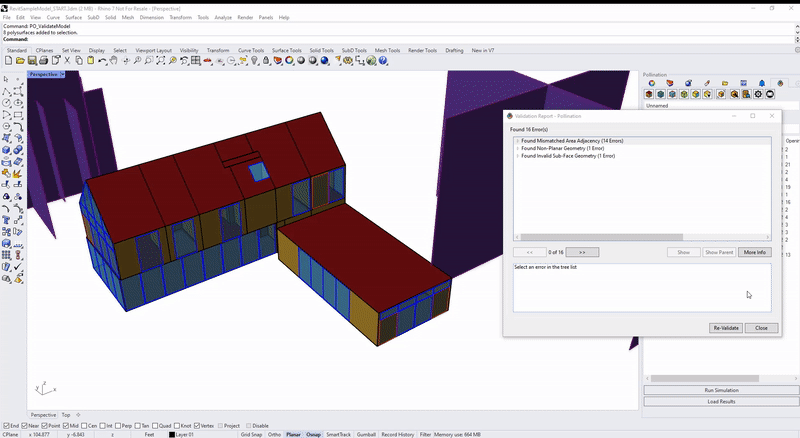
Support for Non-ASCII Characters - A search of the word “ASCII” on this forum will reveal that, historically, Ladybug Tools has not supported characters in languages other than American English (aka. ASCII characters). This changes with LBT 1.5! At long last, we have tracked down all cases where non-ASCII characters in file paths caused simulation failures. This means that users with non-ASCII characters in their usernames should not need to create a new user profile on their machine in order to use Ladybug Tools. It also means that use of non-ASCII characters in the names of simulation objects (Rooms, Constructions, etc.) is also permissible.
Click to read more
Users should bear in mind that non-ASCII characters will not make it to the input files of the simulation engines since they do not accept such characters. However, such characters can be saved into Honeybee Models in HBSJON format or stored within Rhino/Grasshopper files. Also note that certain non-ASCII characters are not recognized by the native encoding of Windows and so they may still cause issues with file paths if the language settings of the operating system are not properly adjusted.
Patch Missing Adjacencies - Now that the Pollination Rhino plugin makes it faster and easier to assemble large energy models, it is becoming more common to find oneself in situations of only wanting to study a subset of Rooms across a larger model. This can be challenging when all of the rooms of a model are adjacent to other rooms. For this reason, LBT 1.5 includes a component called HB Patch Missing Adjacency that can replace missing adjacencies across a set of Rooms with Adiabatic boundary conditions, which is often a suitable substitute in most energy simulations. This new workflow makes it particularly straightforward to import just a subset of Rooms from a Pollination Rhino model and perform detailed studies on them for thermal comfort mapping, EUI, load balances, etc.
New Ways to Assign Apertures - LBT 1.5 includes two new ways to assign apertures that were not previously available. The new HB Apertures by Guide Surface component makes it easier to control the auto-generation of windows by ratio, which is is often helpful when working with large Honeybee models and window generation is only desired on a subset of all Faces. Another important update is that Apertures can now be assigned to interior Faces and all adjacencies and boundary conditions will be automatically handled.
Click to read more
Historically, interior apertures had to be assigned prior to solving adjacency between Honeybee Rooms, which made it difficult to work with Models where adjacencies had already been solved. However, the new HB Add subface component can assign interior apertures to both rooms that it is adjacent to, making this process much more streamlined.
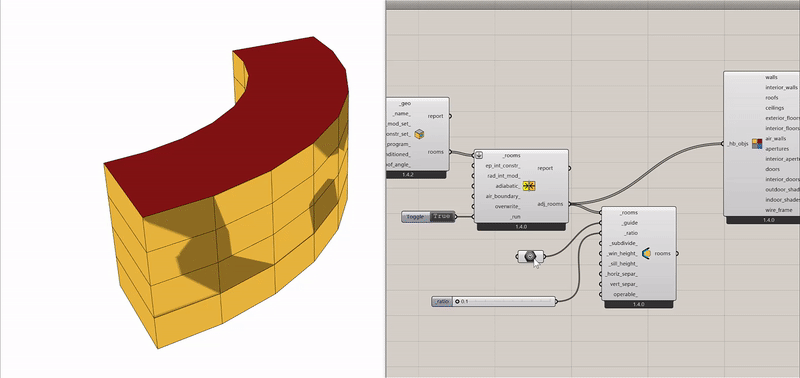
Compute Net Floor Area and Exclude Rooms from Floor Area - There is now a new component called HB Geometry Properties, which can pull a host of useful geometry metrics off of your Honeybee objects, including exterior wall and window areas (for glazing ratio calculations). Arguably the most useful and most requested of these metrics is the net floor area, which has the thicknesses of EnergyPlus constructions subtracted from the total floor area. This is particularly important given that subtracting wall thickness often reduces the floor area by more than 10% when following the EnergyPlus modeling guidelines of representing exterior geometry with outside wall face and interior walls with their centerlines.
Click to read more
In addition to this, the HB Set Multiplier component now has an option to exclude floor area from the calculations of this component and the calculations of Energy Use Intensity (EUI) performed by EnergyPlus.This makes it possible to exclude unoccupied Rooms like plenums and crawl spaces from floor area calculations. The latest HB Plenum component will actually set the floor area of the plenum Room to be excluded by default, thereby making the process of adding plenums more intuitive.
Improved Versioning and Updating - LBT 1.5 includes several improvements to version-checking and updating. It is now possible to check the specific development version of LBT Grasshopper that you have installed on your system.The Versioner has also been updated to support the new default installation in “Program Files.” Specifically, the component will ask for admin approval when it is run to ensure the files can be successfully updated. Lastly, there is no longer a need to worry about libraries of personal standards (constructions, schedules, etc.) getting overwritten with each re-installation since these files now live under %APPDATA%/ladybug_tools/standards and they will be preserved as you uninstall and reinstall Ladybug Tools or Pollination.
Ladybug Features
Surface Ray Tracing - Back by popular demand, the workflows for visualizing forward ray tracing are supported in LBT 1.5 by means of the LB Surface Ray Tracing component. The component functions much in the same way as the Legacy version of the component but there’s a little bit more control over how the number of bounces affects the resulting visualization.
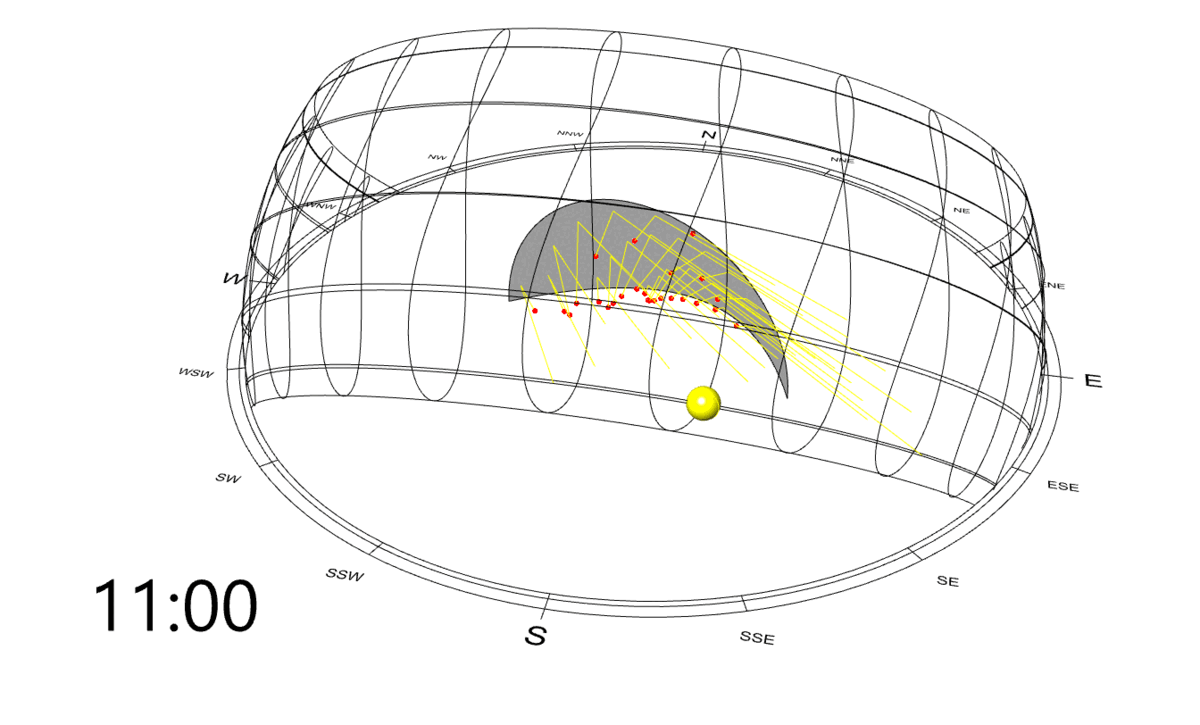
Thermal Comfort Dropdowns and Adaptive Clothing - After it was requested multiple times, LBT 1.5 includes the familiar Legacy components with dropdowns for metabolic rates of various activities as well as a component for building custom clothing ensembles. There’s also a Clothing by Temperature component, which will produce a data collection of clothing values using outdoor air temperatures to which occupants adapt.
Radiance Features
Imageless Annual Glare Recipe - Studying glare and visual comfort is arguably one of the most important use cases of Radiance but analyses of annual glare have historically required extremely time consuming workflows. This is because they necessitated the rendering of thousands of images for each hour of the year, which is rarely practical on typical design timelines. For this reason that researchers have recently developed methods for producing annual glare metrics without the need to render images. Many of you have witnessed the evolution of this imageless glare simulation in Honeybee over the past two years and we are happy to say that LBT 1.5 includes an official fully functional version of this recipe. With this new recipe, annual glare metrics like Daylight Glare Probability (DGP) can be computed for every hour of the year in a matter of seconds, enabling seamless feedback about glare during the design process.
Click to read more
Credit goes to @Nathaniel for originally developing the Imageless Glare method with Radiance/Accelerad and credit goes to @Mikkel for adding the core Honeybee functionality that was needed to make this recipe possible in Grasshopper.
Radial Sensor Grids - To support some of the new workflows afforded by the Imageless Annual Glare recipe, the LBT 1.5 plugin includes two new components for producing radial sensor grids. Radial grids consist of sensors that point outwards in circular directions and they are particularly helpful for understanding how views in different directions vary across a space. For example, they can be used to understand Glare Autonomy (GA), or the percentage of occupied hours where views are free of glare.
Click to read more
The two new components are the HB Radial Sensor Grid, which can generate the circular sensor grid pattern from input center positions, and the HB Radial Grid from Rooms, which will generate a grid of positions from the floors of a Room and then produce radial sensors from each of those positions. Both components come with options for adjusting the number of directions, the starting direction, and the radius of the resulting radial meshes.
Wall Offset Option for Sensor Grids - A new wall_offset_ option has been added to the components that generate sensor grids from Rooms, which enables one to discount regions that are within a certain distance of walls where occupants are unlikely to sit.
Click to read more
This option is particularly useful for certain daylight codes that require the discounting of regions within a certain distance in the calculation of annual daylight metrics.
Add Section Planes to Views - A new component called HB Section Plane View enables one to assign section planes to Views for Radiance simulation. This enables one to obtain a sense of indoor conditions across large models in a single view. Importantly, the section plane does not affect the underlying simulation geometry or ray tracing calculation. It is applied only to the view, thereby preserving the luminance of indoor conditions.
Mask Fisheye Images - While the new Imageless Annual Glare recipe is ideal for understanding visual discomfort over long stretches of space and time, there is nothing quite like a fisheye image to communicate the intensity of glare in specific hours. It is for this reason that we are happy to say that the latest version of the HB False Color component supports a mask_ option that can be used to mask out the pixels of fisheye images that are not a part of the view.
Annual Data Improvements - Previous LBT releases enabled the import of annual hourly illuminance/ irradiance/ DGP using the Annual Results to Data component and this has been helpful in performing detailed analysis of hourly results. In LBT 1.5, this component has received a number of improvements such as the inclusion of the grid name and sensor index in the imported annual data streams. Furthermore, the component now supports the filtering of results using both sensor position and direction. Another notable improvement to annual result processing is that the Annual Peak Values component now has a conicident_ option that can import the values from the timestep that has the highest overall value for each SensorGrid and is particularly helpful in peak cooling applications.
More Flexibility with Radiance Folder Input for Recipes - In an attempt to add maximal freedom and flexibility to the current Radiance recipes, they all now accept the path to a model Radiance Folder as input for the _model. Radiance folders can be exported from Honeybee models using the HB Model to Rad Folder component. Translating Honeybee models into this format before Radiance simulation can often greatly reduce run time and the file size when simulating large Honeybee models. This workflow can also be used to add additional radiance files into the simulation since any .rad or .mat file that is dropped into the model/scene subfolder of the Radiance folder will be included in the resulting octrees of the Radiance simulation.
Energy Features*
*Most of the energy features listed below apply to both the Dragonfly workflows and the HB-Energy workflows.
Radiant HVAC Systems - A particularly compelling reason for shifting from other energy modeling software to OpenStudio / EnergyPlus is that it is one of the few simulation engines that can model radiant HVAC systems in enough detail to accurately assess both energy use and thermal comfort. It is for this reason that we’re excited to offer a variety of low-temperature radiant HVAC system templates with LBT 1.5. The included radiant HVAC templates support a variety of different radiant surface types, including traditional concrete slabs with radiant floor or ceiling piping, radiant metal panel ceilings, and radiant hardwood floors.
Click to read more
The templates also support a variety of plant-side options including traditional boilers, air source heat pumps, air/water cooled chillers, and district hot/cold water. The controls for each radiant template are coordinated with the selected radiant surface type. For example, the radiant slab options control the flow of hot and cold water using temperature sensors embedded within the slab while radiant metal ceilings and hardwood floors change the flow using interior surface temperature sensors. Access to detailed radiant controls are available via the HB Radiant HVAC Properties component. Note that it is highly recommended that users of the new HVAC templates check the indoor temperature conditions of the simulation since it is very common to get hours of unmet setpoints with these radiant templates. However, lowering the space loads and glazing ratios can typically enable these radiant templates to work in a wide variety of different climates.
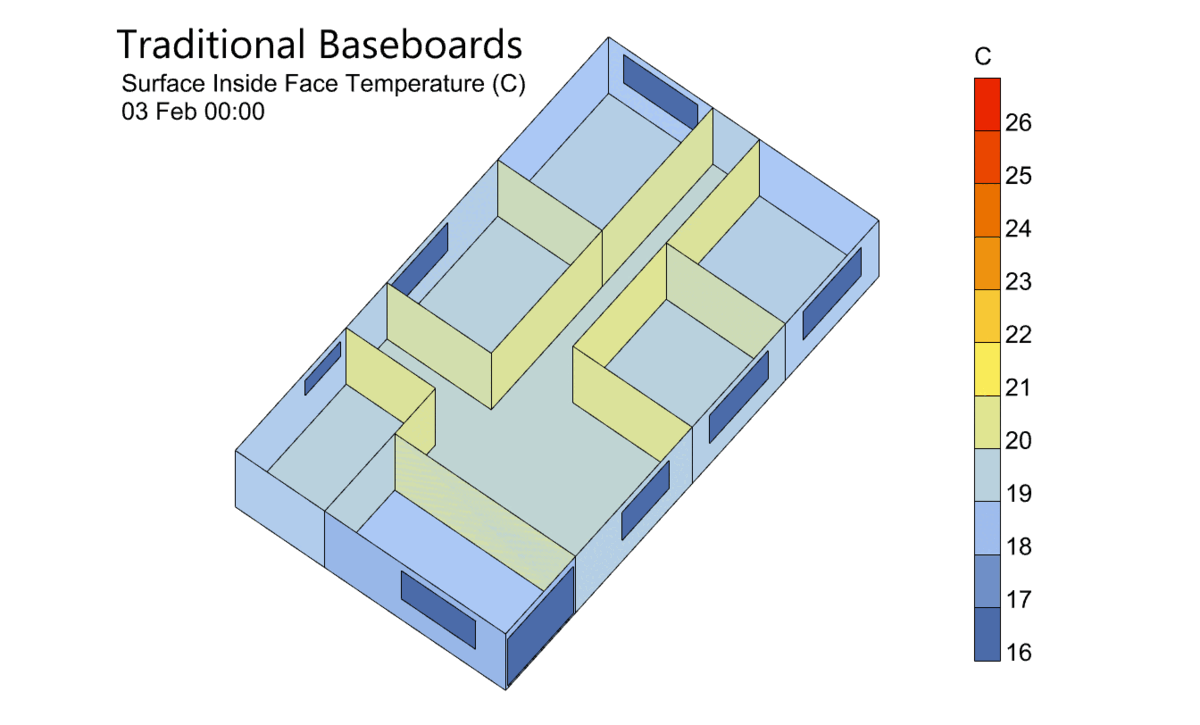
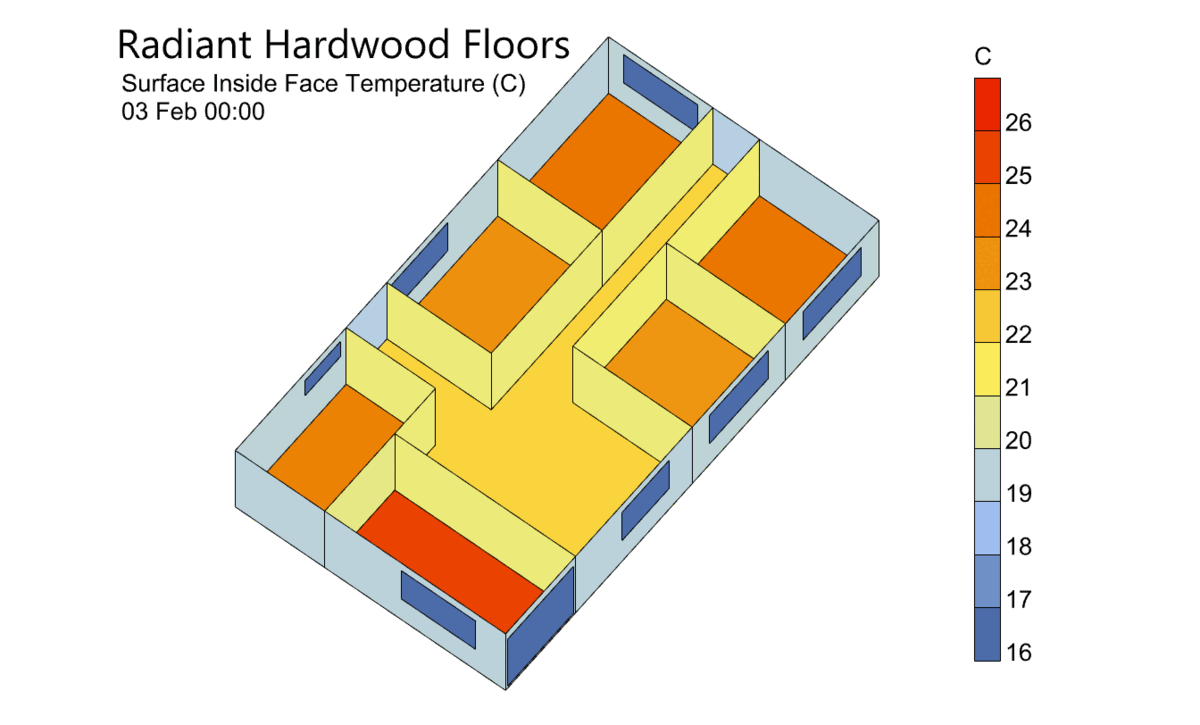
Vegetation Materials - EnergyPlus vegetation materials are useful for modeling a variety of cases, from estimating the projected energy savings of green roofs to assessing the outdoor thermal comfort impact of replacing pavement with vegetation. It’s for this reason that we’re happy to say that LBT 1.5 has full support for these vegetation materials via the HB Vegetation Material component. Ladybug Tools also ships with a “Grassy Lawn’’ material that can be used in cases where a generic vegetation material is desired (eg. the HB Ground component).
Dynamic Shades and Windows in Thermal Mapping - The previous release of the LBT plugin included a major refactor of all thermal mapping recipes, which made them “better than Legacy” but still not “complete.” With this release, we have added support for dynamic window and shade constructions, which officially completes these recipes and means that all attributes of Honeybee models are fully accounted for in the thermal map results. The new dynamic capabilities can be used to study the impact of a variety of strategies on thermal comfort, including retractable awnings, deciduous shade trees, electrochromic glass, and manual or automated blinds/shades.
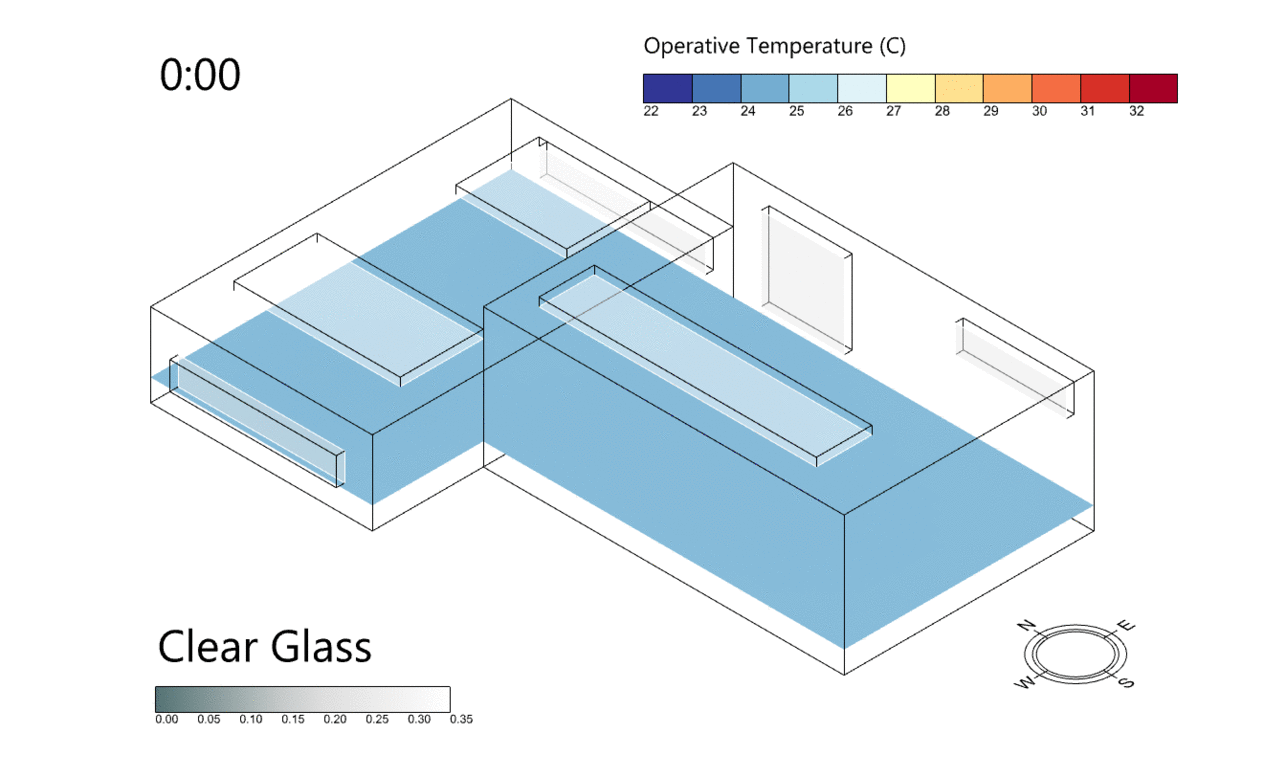
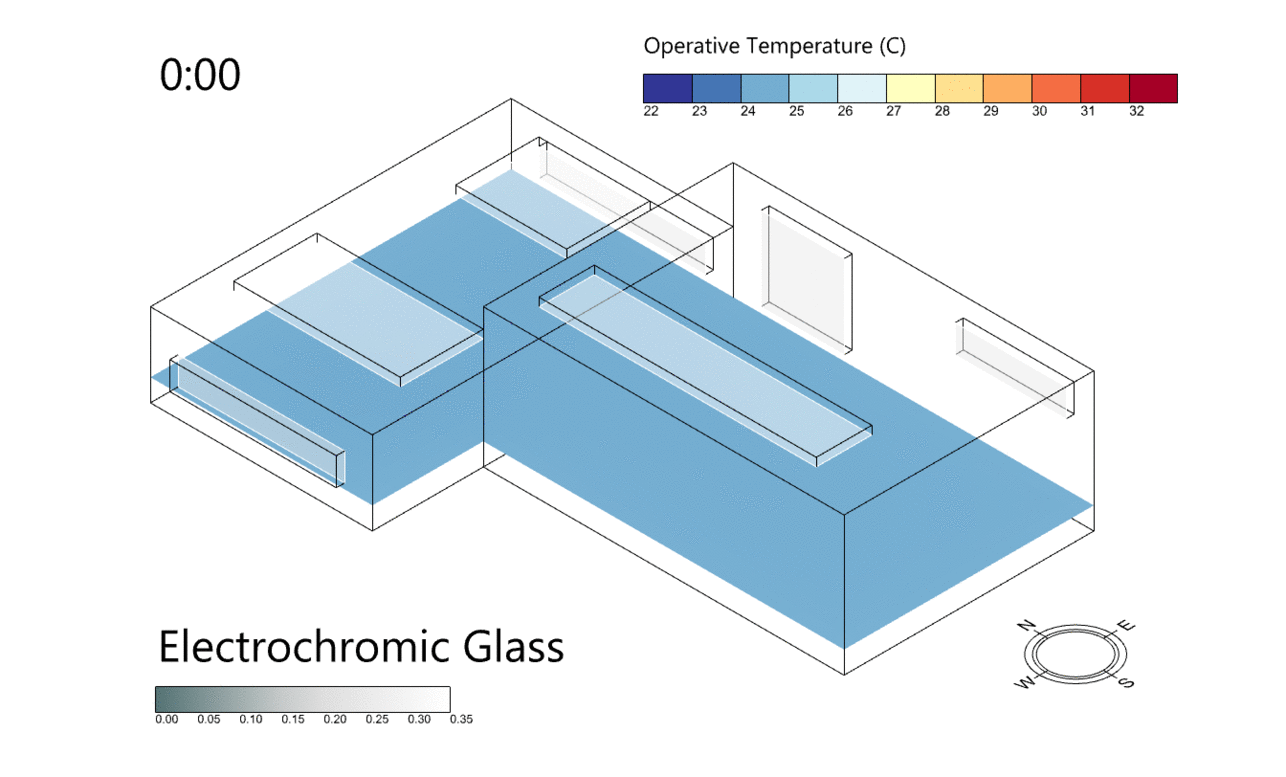
More Versatile Outdoor Comfort Mapping - In addition to the support for dynamic objects noted above, the outdoor thermal mapping recipes received a further set of improvements to make them more versatile. First, the model input to the UTCI recipe no longer needs to contain Honeybee Rooms in order to run, thereby making it possible to build a thermal map from raw context geometry. Additionally, the wind_speed input to the recipe can optionally accept a folder with CSV matrices of hourly wind speeds, enabling coordination of the recipe with detailed CFD simulations. Lastly, the recipe now has an input for a schedule_, which can be used to dictate when people are occupying outdoor spaces.
Detailed Environmental Conditions from Thermal Maps - Last among the major updates to the thermal mapping recipes is a new env_conds output, which exposes the folder where all of the comfort model inputs of the thermal maps are stored. This output can be connected to the new HB Read Environment Matrix component to parse detailed results of either longwave MRT, shortwave MRT delta, air temperature, or relative humidity. This makes it possible to not just evaluate the thermal comfort with the recipes but also understand why the thermal comfort values are what they are.
Dragonfly Features
Improved Electrical Grid Simulation with Refactored OpenDSS Workflows - Previous Dragonfly releases introduced the capability of coordinating urban energy models with simulations of electrical grid loading using OpenDSS. These electric grid simulations can help understand the impact that future electrification scenarios may have on infrastructure, including potential grid overloading that may happen with addition of electric vehicles and the conversion of building heating systems to heat pumps. These electric grid simulations also enable the exploration of possible grid-interactive building controls that attempt to harmonize building energy usage with the supply of a smart grid.
Click to read more
LBT 1.5 includes a major refactor of these OpenDSS capabilities that makes it easier to construct models of the electric grid. Among the updates are a new PowerLine object, which contains all of the wires carried along a segment of the grid as well as the geometric relation of these wires to one another and the ground plane. LBT 1.5 also ships with a much larger library of transformers and power lines, which can be used to construct grid models quickly without having to research equipment properties from scratch. Lastly, the DF Run OpenDSS component now has an autosize option, which can automatically adjust the size of any overloaded transformers.
Account for Ground-Mounted Photovoltaics in Renewables Cost Optimization - Previous releases of Dragonfly included the ability to perform cost optimization simulation of renewables using the REopt engine. However, the area available for renewable deployment in these simulations has been limited to the roofs of buildings in the urban district. This release adds a new DF Ground Photovoltaics component, which can be used to specify areas of the district that are available for ground-mounted PV in these cost optimization simulations.
Create Dragonfly Buildings from Honeybee - While all Dragonfly models can be translated to Honeybee, the reverse has not always been true given that the dragonfly shema represents a higher level of geometry abstraction compared to the honeybee schema. However, LBT 1.5 includes a new component called DF Model from Honeybee that attempts to perform this abstraction process to convert honeybee models into a Dragonfly building.
Click to read more
While not all geometry properties of the Honeybee model will make it into the Dragonfly representation, this new capability can help integrate detailed Honeybee models into simulations of the larger neighborhoods in which they sit.
Features Targeted for the Next Stable Release
More Ladybug Visuals - We are still missing important Legacy ladybug visualizations such the wind profile and the adaptive comfort chart. We hope to get these in for the next release.
Energy Window Construction Improvements - While Honeybee is already a fairly complete interface for geometry, schedules, and loads, there are a couple of remaining features to be implemented before we could claim it as a full interface for energy constructions. For this reason, we hope to add support for window frame definitions and glass spectral data before the next release.