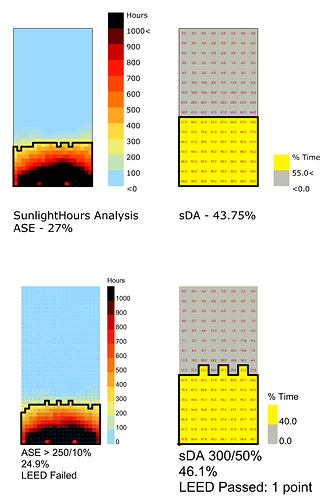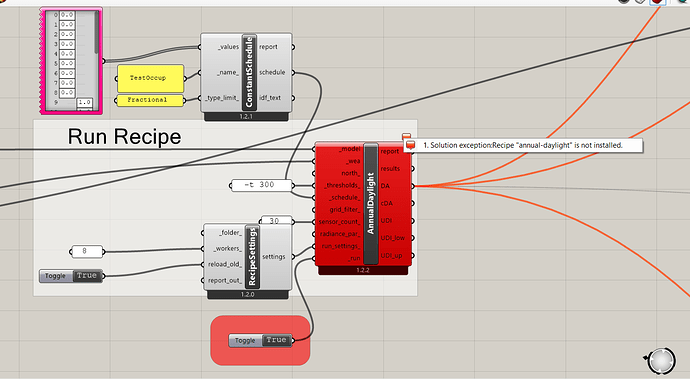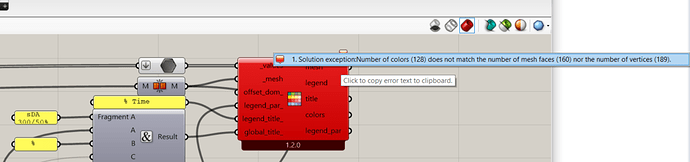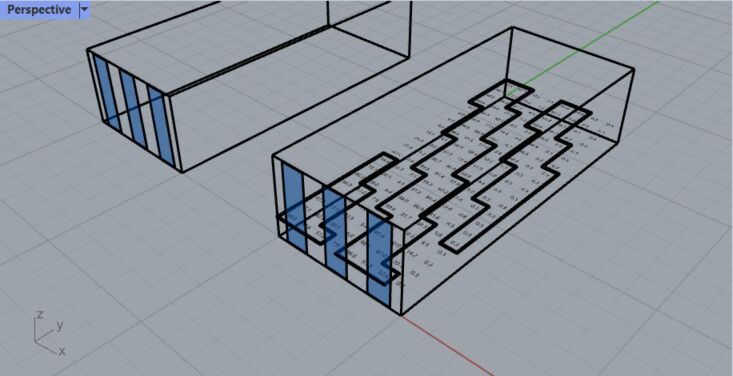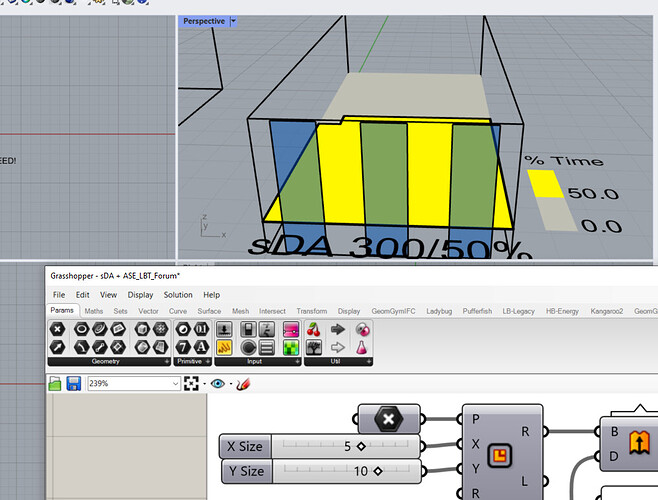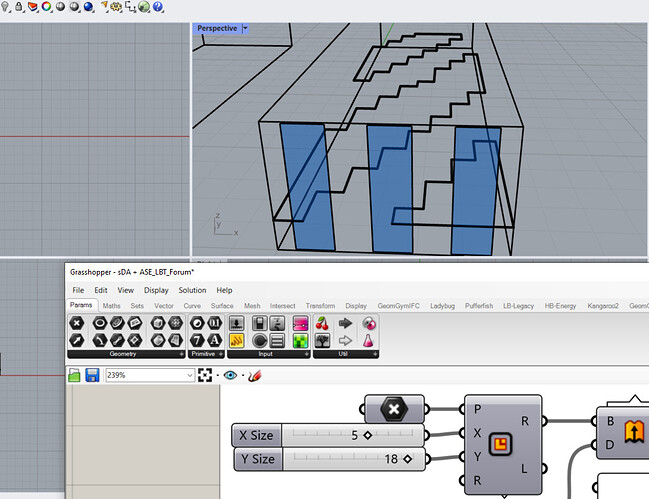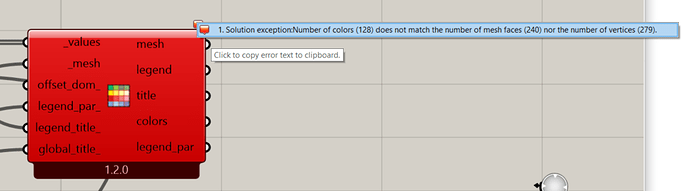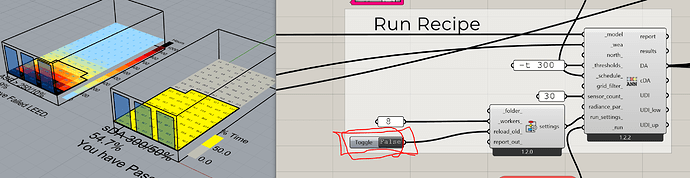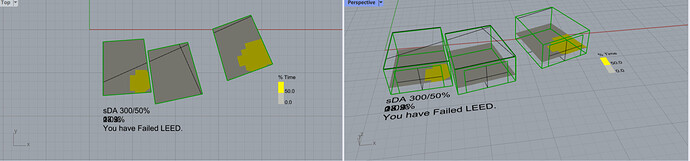Unfortunately, the LBT version is the latest one!
I run two same daylight simulations for sDA and ASE with legacy components and your algorithms in LBT 1.2.0 for these two indices but the results were different. Did you test it yourself?
Best,
Nariman
Yes, I did.
I did it again now because of your question. Interestingly, teh sDA results have large differences (Legacy vs LBT with the version i posted above). I kept digging and found that the Radiance parameters connected to the LBT AnnualDaylight (-ab 8) is causing the issue. I reduced it to -ab 2 and the results get closer and -ab -1 where they are pretty similar. See below image (Top - Legacy, Bottom - LBT).
The question is how the Legacy was calculated then.
ASE results are quite similar as they are without changing anything.
-A.
Definitely, You’re right.
Also, when I change the grid size in LB Direct Sun Hours, the grid size doesn’t change for me and I do not know why!
Best,
Nariman
Thanks for the attachment. I have a question with regards tot he error I’m getting. Below is a screenshot.
- Solution exception:Recipe “annual-daylight” is not installed.
I am currently using the latest ladybug plugin. Also, I do not have any problems running the ASE script at the bottom.
Thanks in advance!
Welcome to the forum @johnzapanta ,
Try updating with the versioner, then restart rhino and test the file again.
There is not much i can do at my end with such an error.
Also check this post.
-A.
Hi @johnzapanta
I tried to set the same algorithm on my own workflow and that did it right.
Try to set it component by component yourself.
Best,
Nariman
Hi, Thanks for the reply. I got another question. Why is it when I adjust the spatial properties (Increasing the size of the space from the slider) I receive an error regarding the mesh? any way to resolve this error. Thanks in advance.
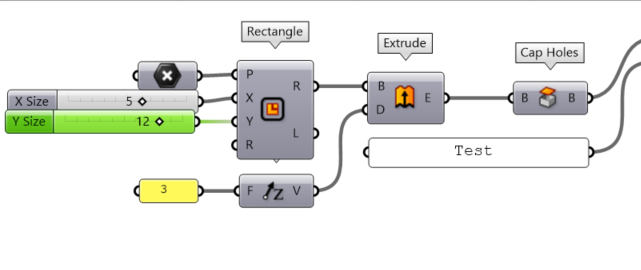
Check you are not using existing results.
-A.
Yes, not using existing results. I toggled the boolean option. Also noticed that the result graphics did not show any colour change. Any way to resolve this?
You probably need to upload the file you are using.
-A.
This was based on the uploaded file u shared here. I only increase the space from the Y axis and the error showed.
sDA + ASE_LBT_Forum.gh (190.1 KB)
I’m doing a test box model using the code u provided. Made some tweaks to get model from rhino. Please advise on the sDA error. Thanks!
Box test.3dm (47.8 KB)
ASEsDA_Test.gh (195.2 KB)
This one is working for me as is.
This one requires to install some other plugins that i don’t have.
Upload a file with the problem and the better a simplified version.
-A.
Thats strange. Can try toggling the Y size value? When its at 10, it works fine.
But when i increase/ decrease the value, it gives an error.
Turns out it’s because of what I asked at the beginning:
You are using previously calculated options.
You need to set to False the RecipeSettings component, like so:
-A.
Hi @hmurya and @AbrahamYezioro
Thanks for posting this Test script. I made some changes to suite the model i am working on. however, I am getting weird results from the sDA simulations.
The windows are detectable, but based on the results shown, its not showing the right/ sensible information to discuss.
Any help is very much appreciated!. Thanks!
sDA & ASE_Forum.gh (214.4 KB)
Model.3dm (180.2 KB)
The GH is using additional plugins that i don’t have installed.
Upload a file without those dependencies, otherwise, can’t try to help.
-A.
Dear @AbrahamYezioro,
Excuse my ignorance, could me please explain, how you omitted the sun vectors that have less than 1000 lux? I can’t understand how work this statement.
Thanks and best regards