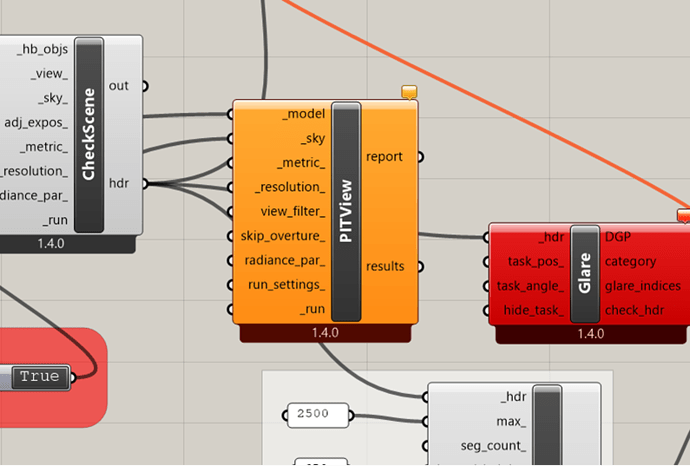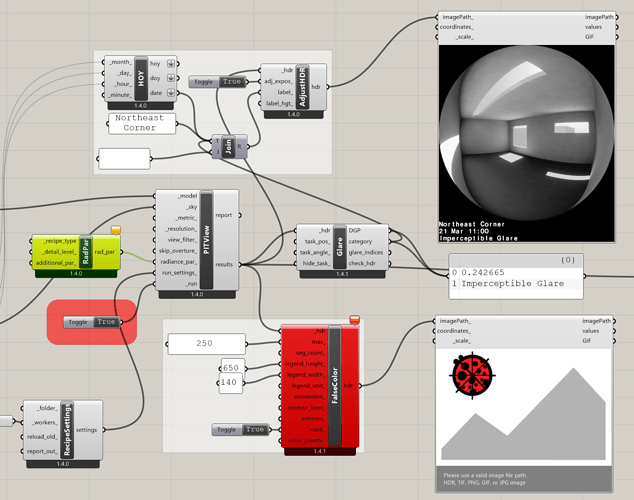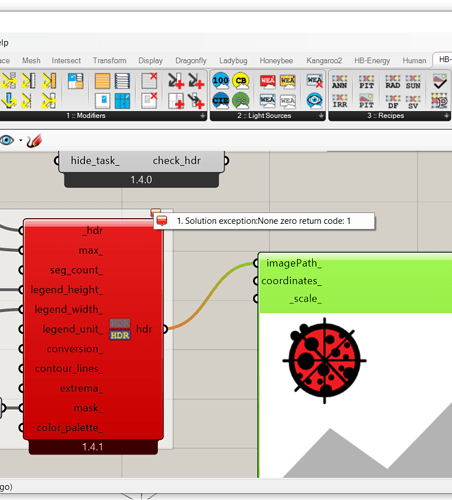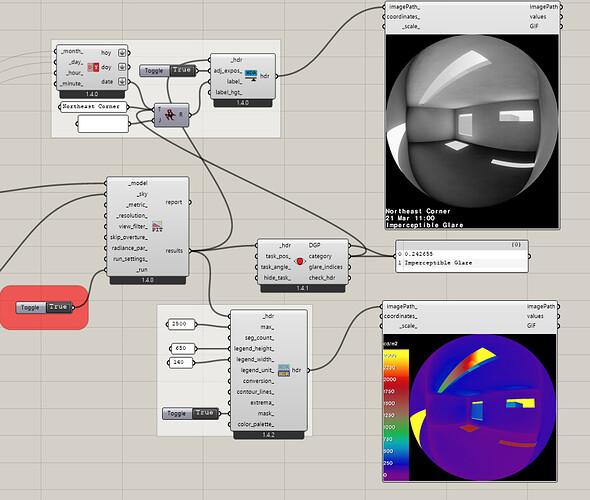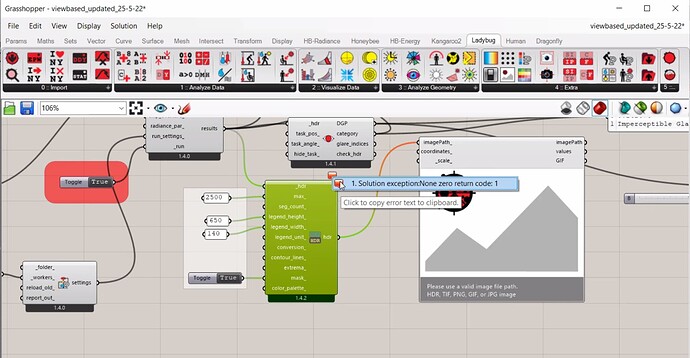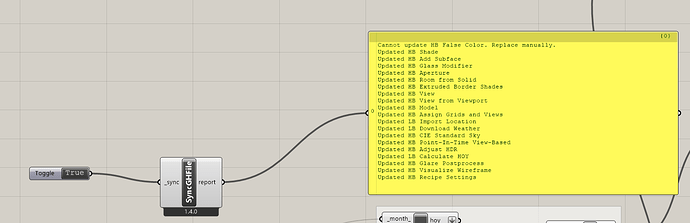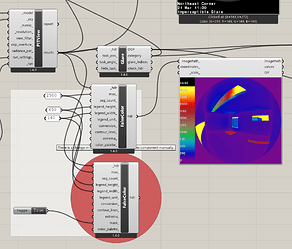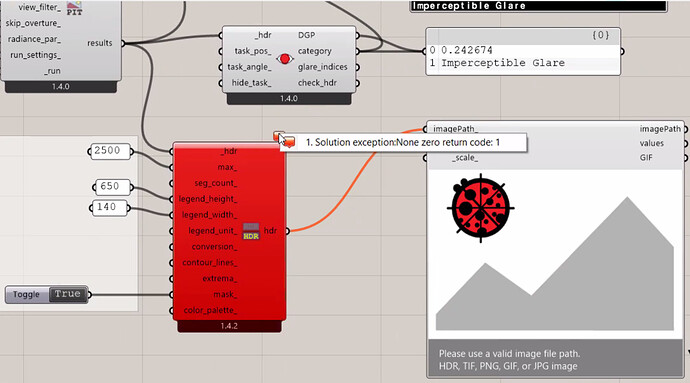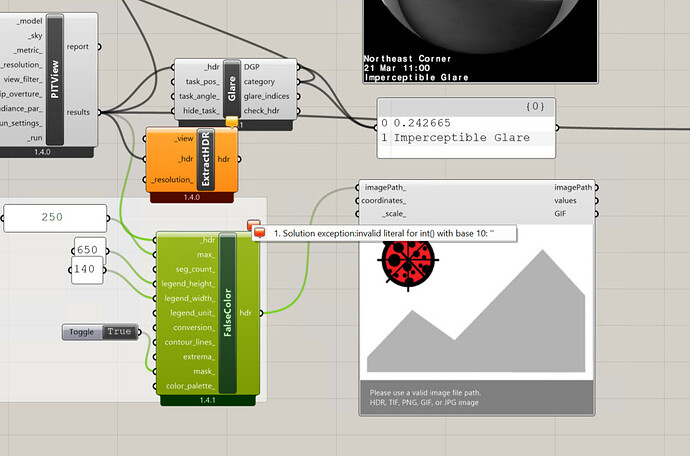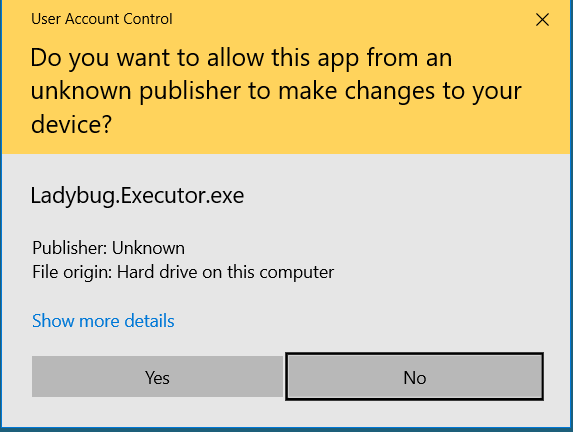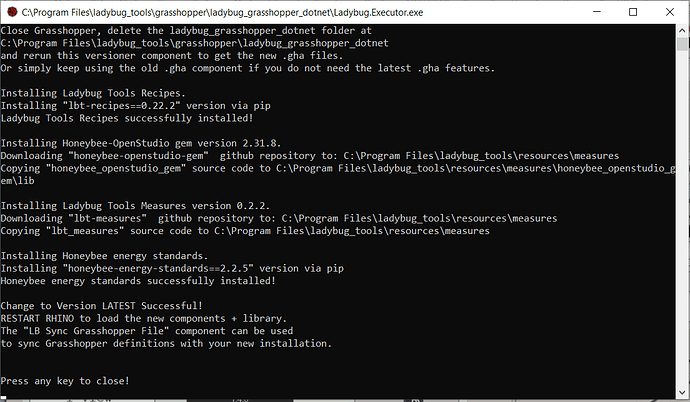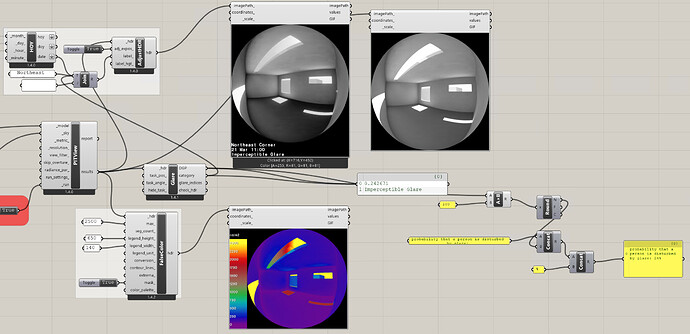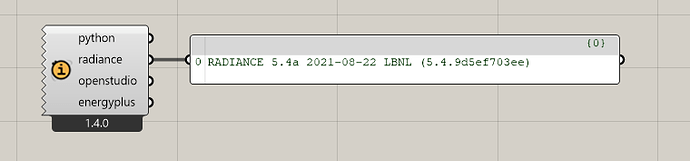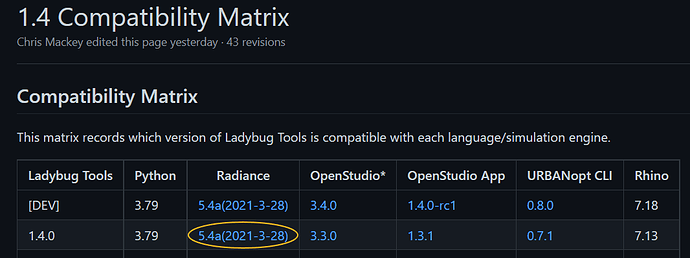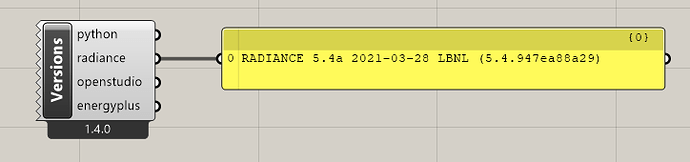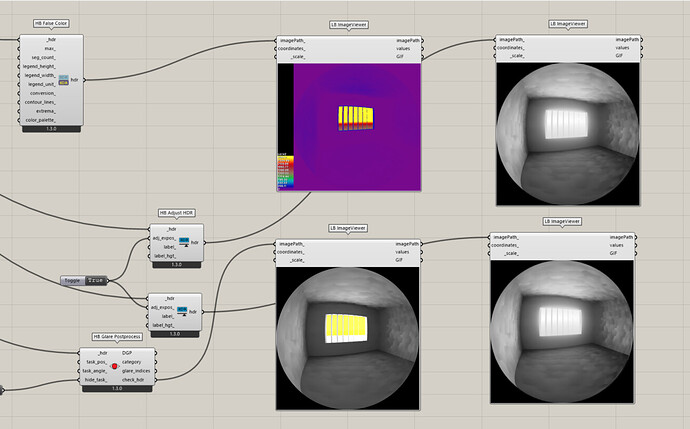Kia ora @chris
Sorry to bother you but I have a follow on question as I have found your solution worked for me, on my work computer and on my home computer, but not on a student’s laptop. There seems to be some connection to this other Discourse entry: "Solution Exception: Invalid result folder" on AnnualDaylight
There do not appear to be any spaces in Mackenzie’s file name or folder names.
The issue as it appears on the her laptop is this error is reported:
We have run through versioner multiple times. We have uninstalled and reinstalled her version of LBT.
We have used your most recent (6 hours old!) version of the viewbased.gh sample file as a test - downloaded from GitHub as I was getting paranoid about the sync errors we were getting.
As an example of the LB Sync tool operation not quite working, we only sometimes got this error when updating the older viewbased.gh sample as a test.
Sometimes the HB False Color Component was replaced and did not report an error.
At times on running sync, we only had the 1.4.1 False Color component, instead of the 1.4.2 version.
For a time, my home computer looked like this:
Both versions of the component worked!
If I dragged the component from the HB-Radiance dialog boxes, then we had this which also worked:
On the student’s laptop the following appeared:
PRIOR TO UPGRADING MY WORK COMPUTER I had the following message:
I suspect I had not run versioner enough times.
Running Versioner produced a corporate security message:
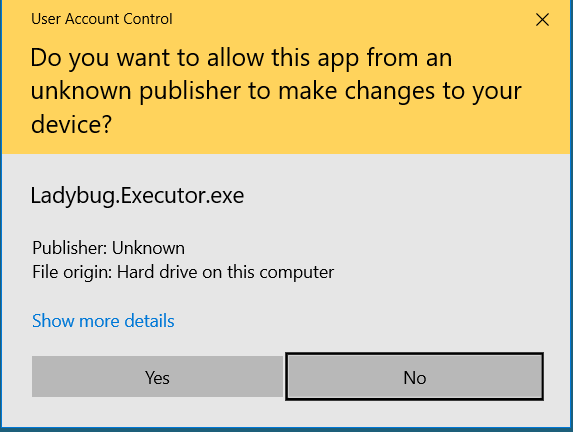
Which produced a surprising batch file dialogue window that I never saw on my home desktop,
Note: in an earlier step on my own computer I closed Rhino, deleted the dotnet folder and LBT versioner would not work at all - in fact LBT would not work. I re-installed LBT from scratch at this point.
Then it clearly worked for me:
I have attached her Radiance PITView Log file and the reports of updating the LBT version (Doc1 the first time; doc.txt the second), in case this helps.
doc.txt (2.2 KB)
Doc1.txt (2.2 KB)
logs.log (133.4 KB)