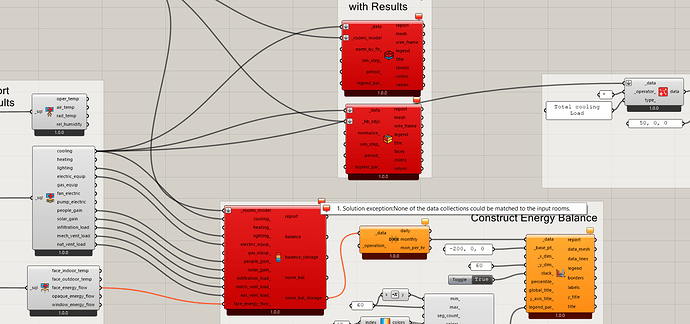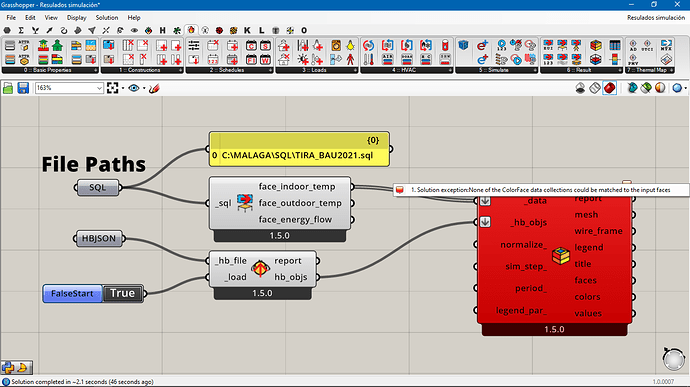Hi everyone. After successfully creating a workflow for mixed-mode air conditioning single-zone model, I came across an error while constructing energy balance and visualize rooms with the colour component. For energy balance connecting cooling load throws an error. I don’t think it is a bug!!!
I am attaching the definition with a straightforward simulation workflow. MIX_MODE.gh (167.0 KB)
Something with the cooling results is not correct (i don’t know what). If you unplug this output the energy balance and ColorRooms show.
I suppose that something with your AC defiinitions is missing.
-A.
Thanks for replying @AbrahamYezioro. Yes that’s what i don’t understand what might be the issue. But the simulation ran as expected with results justifiable.
If you bypass the HVAC definition the heating result is accepted. So no doubt that either the HVAC is missing some other definitions or there is a bug in the HVAC template.
BTW the ColorFaces component inputs accepts only results from the FaceResult.
Let’s wait for the guru’s response.
-A.
Yes, @AbrahamYezioro has correctly identified the use of (non ideal air) detailed HVAC as the source of the error. But it’s not a bug and let me explain why you aren’t able to construct energy balances or match data to rooms with detailed HVAC results.
When you run a simulation with detailed HVAC, the energy use happens on the basis of each piece of HVAC equipment rather than each room like ideal air systems. So I can have one boiler that serves 10 rooms and I can get the fuel energy use of this boiler. However, figuring out how much of that energy use corresponds to which room is kinda like unscrambling an egg, especially for certain HVAC systems which supply heating/cooling through both the central air stream and through the zone equipment like baseboards, reheat boxes, etc. Granted, I know that some types of HVAC like the window air conditioning have only one unit per room and so it’s technically possible to match the results with the rooms. However, for the sake of clarity the only HVAC type with results that can be matched to rooms is the ideal air system so I recommend running simulations with that if you need to get visuals of room heating cooling loads. If you really need to make a visual of window AC electric energy matched to rooms, I can put together a component with a few lines of Python that does the matching but I think I would like to avoid trying to support this within the plugin and core libraries since the ability to match results of HVAC equipment varies so much between different HVAC systems. You really need to know how the HVAC is set up to write something that does the matching.
As for the energy balance, there’s not only the issue of matching results to rooms but also the fact that the heating/cooling results you get for a detailed HVAC are electricity/fuel and not the heating/cooling load that needs to be added or removed from the room. So trying to use electricity or fuel like this is going to give you an incorrect “unbalanced” set of loads.
I’ll try to add in some better error messages for this in the components when I get the chance.
Guru is never wrong @AbrahamYezioro. Thanks @chris. I understood the concept of ideal air and detail HVAC. Thank you for timely help. i will give it a try with ideal air load.
i will give it a try with ideal air load.
Hello there, I might be a little bit late to the party, however, I have a question about the type of HVAC system used in a simulation
What exactly does the Ideal Air System encompass? Is it just a way to simplify the way the HVAC system works to estimate zone-level demands? Why is it called “ideal”, does it have no losses etc?
regards
hamhans
Hi @chris, I’m a little confused by this. As you say, you can’t unscramble HVAC results back into the rooms, which seems logical. But I have simulated with Ideal Loads and can’t seem to associate that data with their rooms.
I did this by importing SQL simulation data and its associated HBJSON model and try to get a visualization of, say, energy flow I get the same
1. Solution exception:ColorRoom data collection does not have metadata associated with Zones.
Please forgive my previous post, after many trials I found out the problem: I have to generate both the SQL and the HBJSON at the same time.
In my example I was using a JSON of an older, slightly different, version of the same model which I thought would have been valid since the geometry was exactly the same.
Very clear explanation, thank you for letting me know why the room color cannot be matched.