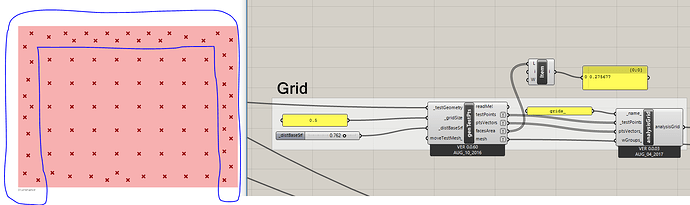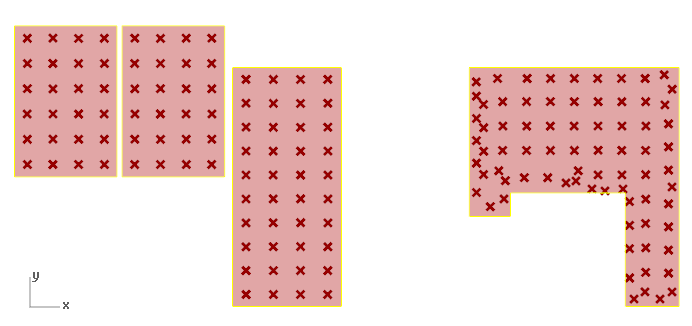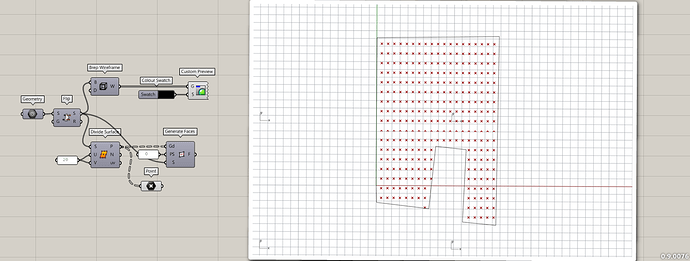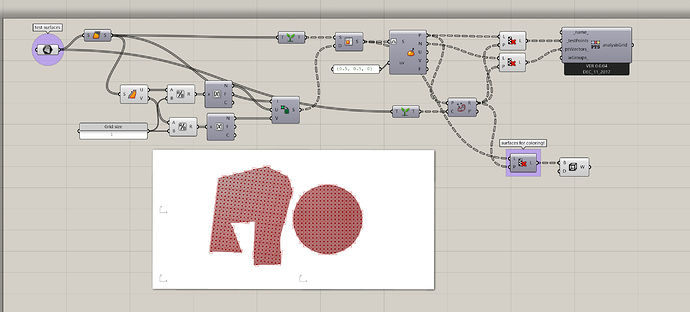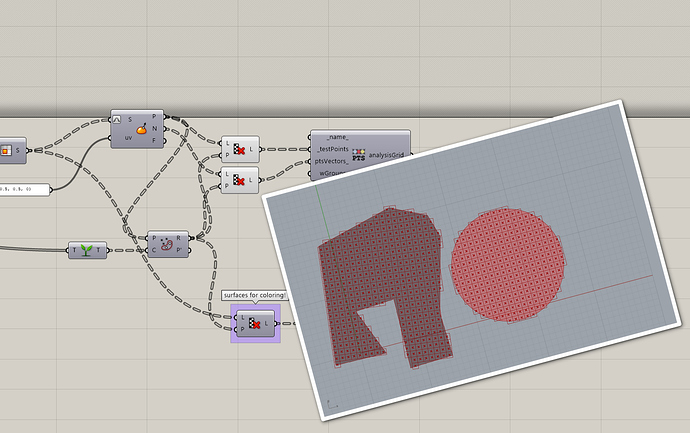Hi,
How can I get uniform grid points? It seems that the grid points are much denser closer to walls. Any hint how to fix this.
Can you share a GH file?
recreate the base geometry from a clean closed curve or use other workflows such as evaluate surface to generate the test points.
Recreating the base geometry as Mostapha suggested does solve the problem.
Hi,
I have tried recreating the curves. It seems it is working for a simple rectangular plane. The mesh is still messy for non-rectangular planes. Any quick way to fix this issue.
Not sure why it is important to get a regular grid. You can do something like this. I used a component from a plugin named panelling tools.Grid Points.gh (9.5 KB)
I am going to try your solution. I wish Honey bee has done this automatically. The reason that I think it is important is because it will impact the accuracy of grid based metrics such as sDA and ASE. For example, if the nodes closer to the windows are denser, then, this means that these nodes are “double” counted in the calculation of sDA and ASE. In other words, the nodes closer to the windows have more representatives in the calculation of sDA and ASE. Therefore, the sampling of the nodes in the space was not “fair”. I think the mesh needs to be uniform. I hope that helped.
sDA and ASE are more recent than the honeybee grid generator and we never really adjusted the method to address the issue that you mentioned. You can both use what @devang has suggested or use Grasshopper’s native component yo evaluate surface and check inclusion of the points.
I agree that maybe we should add a new component to generate a uniform grid at least for Honeybee[+]. Stay tuned!
Just for the reference here is how I would generate the uniform grid inside Grasshopper without using any plugins.
uniform_grid.gh (26.1 KB)
You are using Rhino 5. The evaluate surface changed in R6.
Anyway, don’t forget to Reparameterize the surface input in this component after inserting and connecting what is needed.
-A.
uniform_grid_R5_AY.gh (16.4 KB)
Abraham,
it works!
SO, the issue is not the component difference, it’s the Reparameterize.
Thanks very much!
zane
Hi Andrea,
I would say that in most requirements it’s ok that you have square grid in 99% of your floor area but triangles etc in the edge positions. It is however important that when you make your statistics, that you don’t say “15 of 100 points --> 15% is receiving daylight”. Instead, use a weighted average, where each point value is weighted with the face area of the grid. In this case you will mitigate the difference in face sizes.
Best,
Mathias