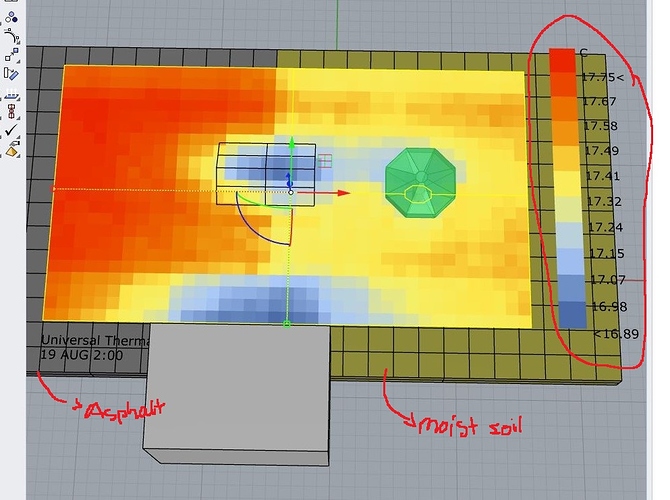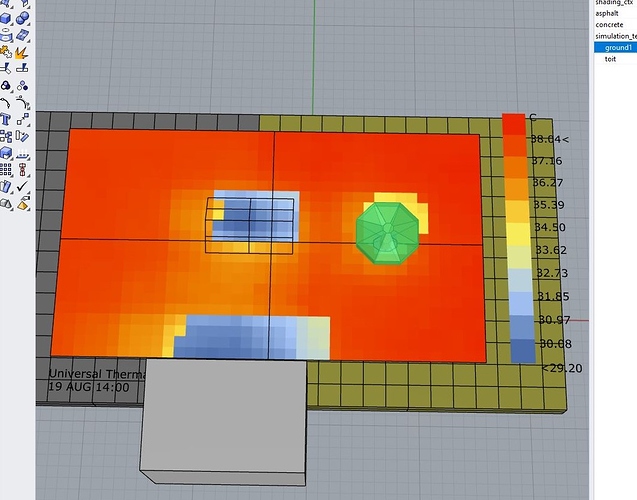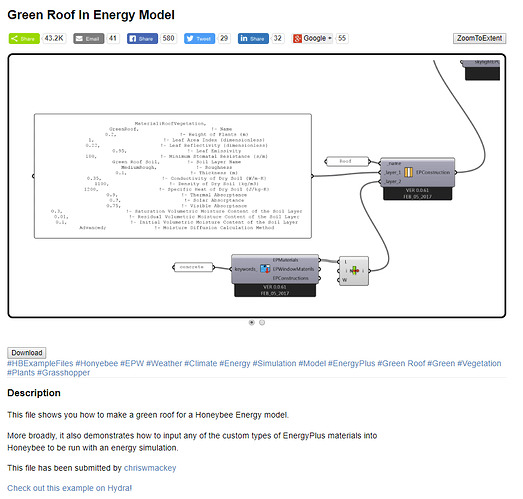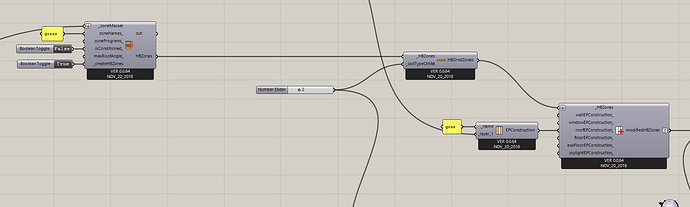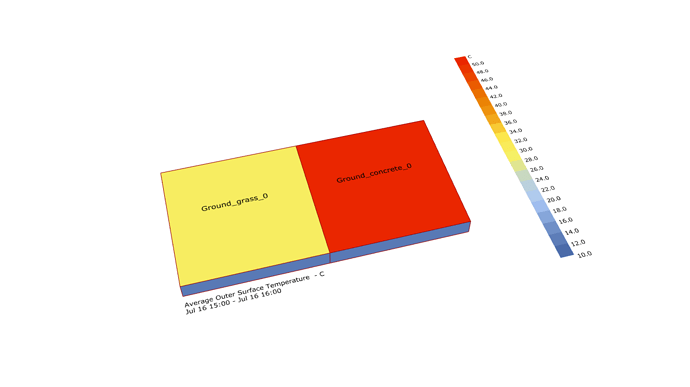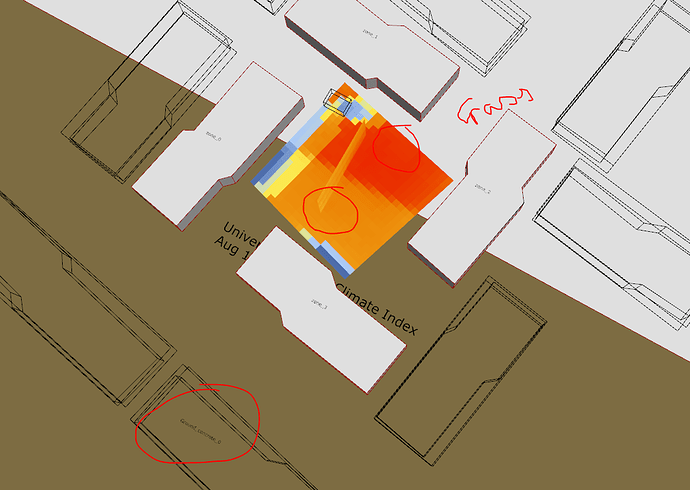Hi community,
I recently been trying to get an accurate visualization of the outdoor comfort with Ladybug tools, and especially with UTCI measurement. I followed all hydras possible about that subject and many many posts. As vegetation - trees, green surfaces, and others - play a crucial role in the outdoor comfort, I tried to simulate it aswell.
I’m not satisfy with the results, which didn’t not show the potential and importance of vegetation.
Talking about trees, I obviously used «trees in outdoor thermal comfort» hydra and its a clever way of representing tree foliage. Now comparing a tree with a simple shelter, this is where the results becoming inaccurate. The thermal comfort under a tree, because of evapotraspiration, is supposed to be greater then under a shelter. Results suggest something else as evapotranspiration factor is not taken into account in the equation.
Before tweaking the results, I’m wondering if you have any suggestion ? I could obiously set tree transparency to like 0.9, and all other objects, like buildings and shelter at 0.5 … but I’m not sure… Is it possible to add a «cooler» effect which could simulate evapotraspiration ?
About surfaces temperatures, we have the same issue which is discussed in detail into this post. I’ve simulate it, and end up with the same results. Temperature is way higher above a green surface then an asphalt surface which didn’t make sens (see image above).
First, I tried to tweak the grass material without success. Experimenting around, I assume a decisive factor regarding the surface temperature is the density (kg/m3). It seems like other factor didn’t impact alot.
Secondly I tried to model the terrain with default ground materials (which required brep instead of surface).
During the night at 2 am we can see a difference (but its barely a degree)…
And during the day difference is negligable. I was expecting at least a 3-4 degree difference.
So in conclusion, as I’m trying to be convincing on the postive effect of vegetation on our thermal comfort (and much more), the results didn’t help me much here 
From what I saw, many efforts where already deployed to create this UTCI microclimate map (@chris mackey and all other contributors and testers), Is it something that we can develop one step further instead of directly switching to Envi-met ?
Microclimat_test_V1.gh (3.2 MB)
Best regards,
Charles C.