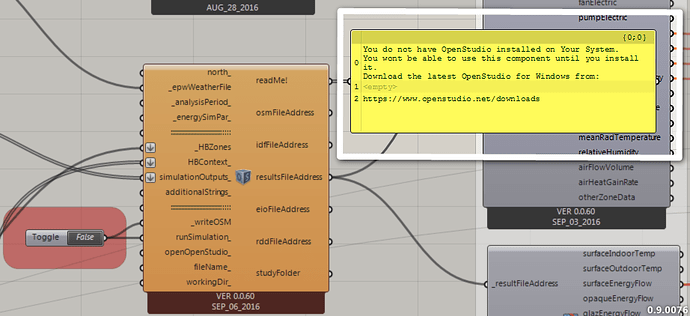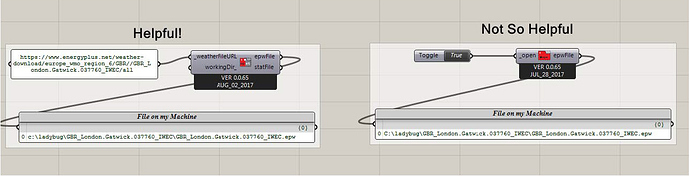The purpose of this forum is to help each other and all members of this online community are volunteers who share their knowledge in the interest of making the world a better place. As such, the following are guidelines for seeking our help and, while they are not hard-and-fast rules, adhering to them is a sign of respect to our community and will boost your chances of getting help quickly.
Start small, evaluate, and then build up
It is recommended that you build your workflows incrementally. Check if a group of components behave as they should by viewing the output of those components (in a panel or “watch” node) before moving forward. For instance, if you are developing a complex workflow by mingling different types of studies (like energy and daylight), please make sure that both energy and daylight simulations work independently and each produce meaningful results. Then, you can move ahead with developing the rest of the workflow. It is not a good strategy to completely develop a complex workflow and then test the whole workflow at once.
When you get an error, try to trace its origin
If you are working on a complex model or analysis recipe and are receiving an error from a certain component, check the orange/red balloon that pops up on the upper right corner of the component and the readMe! output. If the message is not helpful, check the content and type of data that you are feeding into the component then work your way backwards. Pay close attention to what you are feeding and receiving from the components that come before the one you are struggling with. This exercise will help you narrow down the origin of error in your workflow.
Search before you post
There’s a good chance that somebody else has faced the problem you’re facing. Please search and study the solutions that others have already posted and follow the strategies recommended to tackle your issue. Make a new post only after you have thoroughly searched through this forum, the component descriptions, Hydra share, Ladybug Tools learning resources, and have not been able to find a remedy for your problem.
If you wish to look at the solved topics, please add “/?solved=yes” without quotation marks to the URL of any page on this forum.
Share the file and a picture
Share a file that recreates the issue (Grasshopper or Dynamo definition) and a snapshot of the error. In Grasshopper, this can easily highlight the part of your definition that you want to focus on by pressing Ctrl + Shift + Q.
In Dynamo, click on the Camera icon in the top right corner.
If you can’t share the definition, try to recreate your error and share the definition, or try to state your challenge in a clear and elaborate manner.
If you just joined the forum, you are a user of trust level 0, which means that you do not yet have privileges to upload files yet but you can earn them pretty quickly. To read more on how to get promoted to a user of trust level 1 (who can upload files), please read this article.
Minimum profile information on this forum
On this forum, you are requested to try to keep the username close to your name or something that humans can recall easily. For example, a username such as 18756jxb is not useful at all. Also, please always take some time to upload a profile picture.
Only post relevant parts of your definition
Clean your Grasshopper/Dynamo file as much as possible and only include the minimum number of components/nodes that are necessary to recreate the issue. The time that you put in cleaning the model will dramatically increase your chances of getting a quick and useful reply.
Always internalize the geometry in your definitions before attaching them to your post
By doing this you can avoid the need to share the Rhino file along with your definition. Geometry can be internalized to the Grasshopper definition by right-clicking the relevant Grasshopper component that contains the referenced Rhino geometry and selecting “internalize data.”
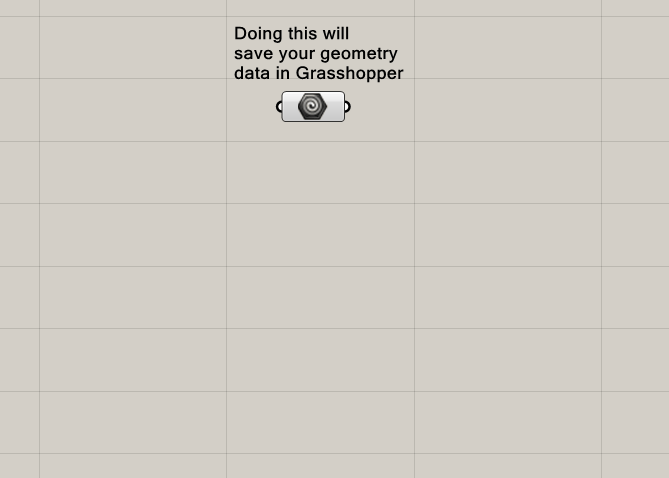
Dynamo, unfortunately, cannot internalize data so please post the definition along with a simplified Revit file that contains the bare minimum of information needed to run the definition.
Avoid including components from other plugins/packages
While Grasshopper and Dynamo both have ecosystems filled with useful plugins/packages, not all of us have these plugins installed on our machines. Uploading definitions that have these components removed or replaced with native Grasshopper/Dynamo alternatives will help us recreate issues on our machines more quickly. If you must include other plugins/packages in your definition, please mention them in the post.
Avoid file paths that are local to your machine
Many components of Ladybug Tools take the paths to files on your machine as inputs. While this can be useful for plugging custom files into your definitions, we probably don’t have the same files on our machines. So replacing these components with others that will download or generate them on our system helps us out. For example, you should use the “Open EPW and STAT” component that downloads EPW files to one’s system instead of the “Open EPW” component:
Pick a clear and specific title for your post
Your post title should be concise and should clearly convey your problem. Having a post title with words such as; “Urgent” or “Help needed” will not garner support. Most of the time, using component names in the post title is helpful to enhance the searchability of your post and as a result, your inquiry will benefit someone else with the same problem. Knowing that someone else might benefit from the answer will also motivate us to help you more. Some examples of helpful post titles are “Ladybug_Radiation Analysis no radiation” and “Honeybee_Export To OpenStudio convex error”.
Choose a category for your post
Please pick a category that closely resembles your topic since other users can subscribe to notifications for categories. Assigning a category will help others in finding your post and will also help you get the attention of people who have subscribed to the notifications for that particular category.
Share what you have tried already
Share the steps you have taken so far to address the problem and results or errors you received when trying those steps. Knowing this will help others narrow down the origin of the error.
Use direct messages and email sparingly
Always choose to post your query on the forum first. As a general rule, ask yourself before writing, “would someone else benefit from knowing the answer to my question?” If the answer is “yes,” then post it as a query on the forum. Direct messaging shall be limited to a very focused discussion with the most relevant person. Please do NOT directly email the developers with your questions. All of the developers are closely monitoring the forum and are actively answering the questions.
Don’t deviate too much
Many of the posts trigger very interesting and intellectually rich discussions. However, a discussion that wanders considerably from its original title is not helpful to others who are searching the forum for help. Please try not to deviate too much from the crux of the matter and, if you feel yourself wandering, please reply as a linked topic. This can be done by clicking on the time stamp in the top right corner of the post.
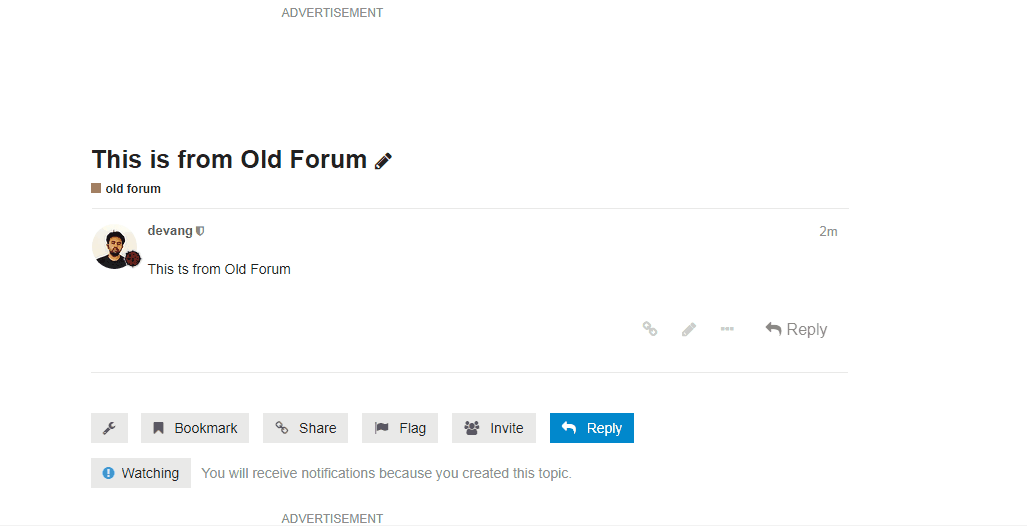
Mark the correct reply as the solution
By marking the correct reply as the solution, you help the community know which answer helped you solve your problem and this also helps others in future should they face the same problem.
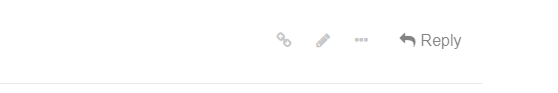
Respect others
This community includes people from many different backgrounds, skill-set, education, nationalities, faiths, and language proficiency. Therefore, please be respectful of others’ ideas and opinions. Offer clear and logical arguments and not personal remarks should you disagree with someone. Anyone violating this decorum will be duly notified. Suspension from this forum shall be expected should the unacceptable behavior persists.
Legal
It is recommended that you review the Terms of Services (TOS) concerning your behavior and rights related to the content on this forum, your privacy, and the law. You must agree to abide by these TOS to use these services.
Finally, we believe in the cumulative knowledge of the collective and are very proud of our Ladybug Tools community. It has evolved into a network of passionate individuals who regularly share their skills and experience with each other. As David Weinberger notes in his book, Too Big to Know,
“When an expert network is functioning at its best, the smartest person in the room is the room itself”.
You are very much welcome to join our “room” and participate in the shaping of a new body of knowledge.
And, above all, have a good time!
These guidelines were jointly written by @chris, @mostapha, and @devang.
Thank you for reading this!